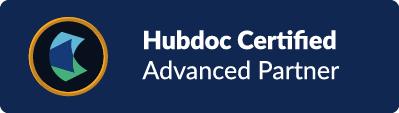Thinking about making a change in your accounting software? Or perhaps you find yourself wondering what benefits are there to having cloud-based accounting versus the traditional desktop version. Please read on to increase your knowledge on this topic and help guide you in the right direction.
What is the cloud?
The cloud is basically a platform to make data and software accessible online anytime, anywhere, from any device. In a desktop application, your hard drive is the central location of your data. Using the cloud, your hard drive is no longer the central hub. It is automatically updated and backed up so you will not lose your data. Cloud accounting software is becoming more and more popular to use in business, and you can be sure your data is protected through “bank level” encryption used in the software.
Your accounting software shouldn’t be a hassle to use
Accounting software that is not on the cloud can make business more strenuous than it needs to be. Desktop software can take up far too much of your time and effort, and doesn't add value. Cloud accounting software can save your company time and money.
Online accounting means business owners can stay connected to both their data and accountants. There are a bunch of add-ons that can integrate with the software to help make your business more efficient. There are always new add-ons coming out too! In the cloud, there’s no need to install and run applications like on desktop software. Instead, you pay for the software by monthly subscription.
Security on the cloud
As a small business owner, you are probably concerned about the cloud storing your data. Believe it or not, the cloud is actually one of the most secure ways to store information.
Here are two scenarios where cloud accounting can save your information:
If your laptop is stolen and you are using cloud software, your data cannot be accessed unless they have a login to the online account. If your data was on your desktop, your data is stored on your hard drive and can be accessed by the thief.
If your laptop or computer crashes or is destroyed, you don’t need to worry about your information. Since it is stored on the cloud, you can just access your account through a different computer. Whereas on a desktop, you lost any data that you did not back up onto an external drive.
If you use online banking, you are actually accessing a type of cloud software. Cloud accounting software can link up to your online accounts and automatically sync your data, thus saving you time and effort to make sure all of your transactions on the bank statement are reflected in your accounting software.
There are many similarities between the two, and there are many different software providers and versions to consider. Below is a table comparing cloud-based software and desktop software:
Desktop and Cloud Software Comparisons:
The business world is going online, whether you like it or not, so you might as well upgrade to cloud-based software. I wouldn’t be surprised that if in a few years, the desktop software is completely obsolete. Having a cloud-based system in place gives you the benefit of anytime, anywhere access. You will have automatic backups of your data, and developers are always updating and creating new and helpful things to make businesses run more efficiently. The key here is to work smarter, not harder!
This is even more important for new businesses or businesses that do not have an accounting system in place.
Some objections to using online accounting software that I’ve heard about or read about include:
I don’t trust my business data/information online
Some of your data is probably online already. If you have any online banking, your financial information is online. Unless you are very knowledgeable with computers and know how to and understand how to protect data properly, chances are that your business data is more insecure on your desktop or laptop than it is online using accounting software. The online software has bank-level encryption software. Many of the softwares let you use dual verification methods, where they send your phone a text with a number to verify that you are who you say you are.
I don’t want to go online. If I lose my internet connection or don’t have it, I lose access to my software!
Most accounting softwares have a mobile app that you can log into as well so you will be able to access your data using your phone. You can enter your data into the mobile app and sync the software from there.
Nowadays, people’s access to the internet is usually up 99% of the time. The same can be said for the online accounting software providers. Sure it can go down and may be inaccessible for a period of time, but that’s an exception.
On the flip side of this, what are you more likely to encounter? A situation where you don’t have an internet connection, or a situation where you’re not in front of your desktop (or laptop) computer for desktop users? Being on your desktop, there is always a risk that your laptop runs out of battery, your software crashes, or needs to be updated. That’s down time as well.
Desktop applications run faster than online applications
It can be true that online applications are slower in general than desktop applications, but the gap between the two today is very slim. The gap in speed is considered negligible. I believe the trade-off for the occasional slowness or lagging of the product to have your information anytime and anywhere is worth it.
Accounting software to consider for your business
Freshbooks is best for small businesses when:
- It is only a one person operation
- Owner’s sole focus is saving money
- Needs basic simple financial reports
- Who enjoy having control over everything themselves and have free time to learn the software
Xero Accounting Online or QuickBooks Online is best for small businesses when:
- When it is run like a small business
- Owner’s primary focus is making money
- Needs better management of their financial reports
- Needs to invoice and email it promptly or on-the-spot
- Owner can use smartphone technology
- Owner does not have free time to learn new software
- Owner is looking to outsource their bookkeeping needs
QuickBooks Desktop version or other accounting desktop software is best for small businesses when:
- When it is run like an emerging small business
- Owner is looking to keep all accounting in-house
- No need to access accounts or data outside of desktop/laptop location
- No need to invoice and/or email on-the-spot
- Owner is looking to do it all themselves or hire a dedicated individual in-house
Work smarter, not harder!
Cloud accounting software gives you the flexibility to run your business from work, home, or on-the-go. No matter where you are, you can get up-to-date information on your business.
Software updates are being developed and delivered faster, too. The cloud automatically installs these, so you don’t need to worry about installing the latest version. You also have the option to run your business remotely and from anywhere in the world with cloud accounting software.
If you found this information helpful, please take a look at the rest of the site, and feel free to sign up for more articles about bookkeeping tips and needs for small businesses!
Thank you,
Gary